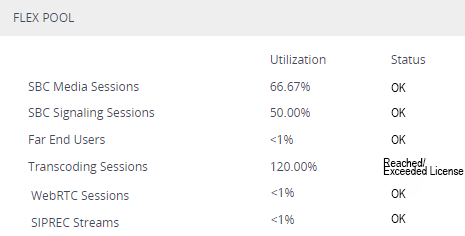Viewing Flex License Utilization and Status
You can view the device's current license utilization (in percentage) per license type of the OVOC Flex License pool.
|
●
|
The Flex Pool group (below) appears only if you have enabled the Floating License or Flex License feature (see Floating License Model). |
|
➢
|
To view Flex License utilization and status: |
|
1.
|
Open the Floating License page (Setup menu > Administration tab > License folder > Floating License). |
|
2.
|
Scroll down to the Flex Pool group: |
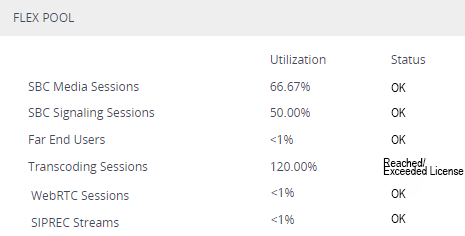
|
●
|
'Utilization': Displays the percentage (%) of the license capacity per license type in the OVOC Flex License pool that the device is currently using. Utilization of less than 1% is displayed as "<1%". |
|
●
|
'Status': Displays the utilization status of the OVOC Flex License pool by all devices: |
|
◆
|
"OK": Utilization is within the pool capacity. |
|
◆
|
"Reached/Exceeded License": Utilization has reached or exceeded the Flex License pool capacity. In this case, OVOC first attempts to return licenses to the pool by instructing certain devices (based on their priority level) to block new calls. If this doesn't help after a graceful period, OVOC instructs all devices to block new calls until licenses return to the pool. For more information, see Flex License Model |